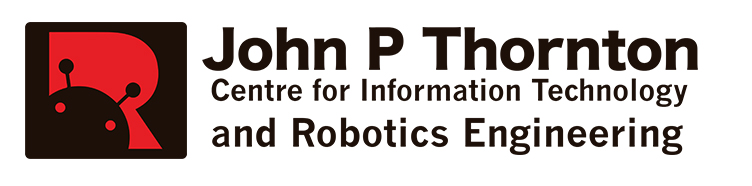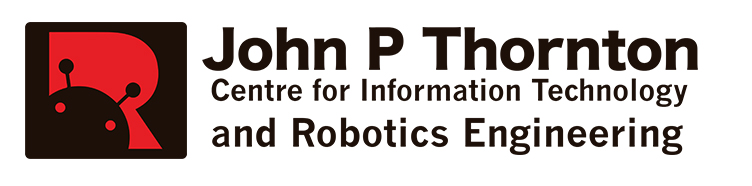|
While Shadow is better known for its high-end cloud PCs with a dedicated Nvidia GPU, the company is introducing a new tier called Shadow PC Essential. As the name suggests, Shadow isn’t targeting gamers with this offering. This is a computer in the cloud that runs Windows and that you can access from any device — and it costs $9.99 per month (€9.99 in Europe).
With this offering, the French tech company is targeting companies that need a unified work environment. When a new employee needs a computer, the admin can create a Shadow PC Essential instance and hand out the credentials to the new hire. After that, they will be able to use the company’s apps and services in a controlled environment.
Microsoft also offers cloud PCs for professional needs with its service called Windows 365. The tech giant targets banks, local governments and other industries with data security risks and compliance needs.
A cloud PC can also be used with temporary workers that are hired for a project or for a seasonal surge in demand. For instance, you can ask interns or trainees to bring their own laptop and get a cloud PC instance so that they can work from their own device.
Compared to Microsoft, Shadow’s main advantage comes down to pricing. For $9.99 per month, companies gain access to a PC that can easily run productivity apps, such as Word, Excel, Outlook, accounting or logistics software, etc.
When it comes to specifications, Shadow PC Essential comes with an Intel Xeon CPU with four virtual cores (2.5 to 3.1GHz), 4GB of RAM, 128GB of storage (256GB for now) and Windows 10 Home. If you want to use more demanding apps, such as AutoCAD or Photoshop, Shadow recommends that you switch to other subscription plans with a GPU.
Windows 365 starts at $31 per user per month for a CPU with two virtual cores, 4GB of RAM and 128GB of storage. The company also offers more expensive plans.
When it comes to fleet management, Shadow is still working on advanced features to make it easier to create images with a preconfigured Windows image for its Enterprise subscription plans (that come with Windows 10 Enterprise). Right now, IT admins still have to create a PC in Shadow’s admin panel and then log in to the cloud instance to configure it with their admin tools and MDM service.
End users can then connect to their cloud PC using one of Shadow’s apps on Windows, macOS, Linux, iOS, Android, etc. A couple of months ago, the company also launched a web browser app.
|